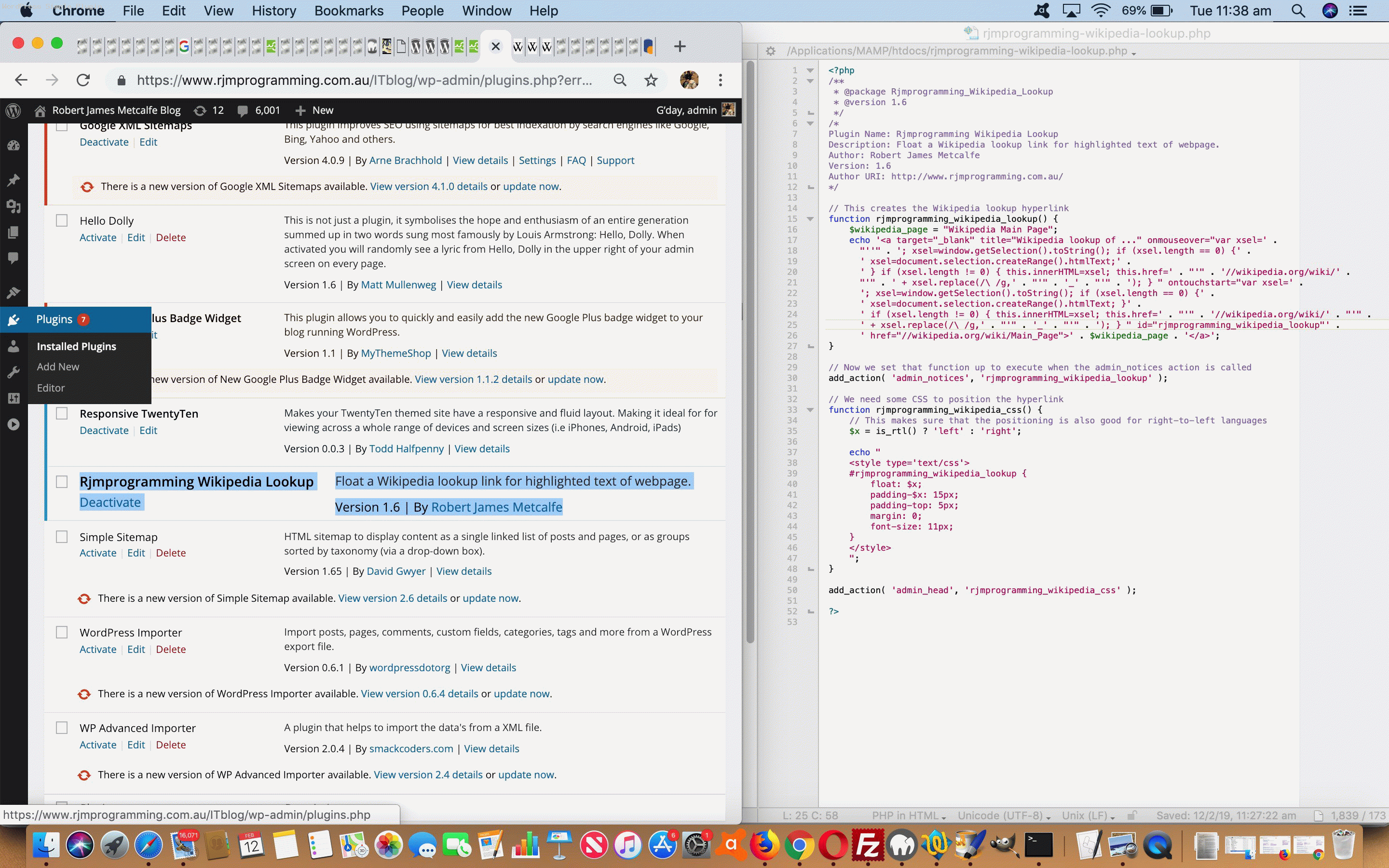Normally we make changes to this TwentyTen themed WordPress blog by changing that theme’s wp-content/themes/twentyten/header.php file. But today we show you how to write the PHP code needed to write a WordPress.org admin login plugin to create a hyperlink to a Wikipedia page regarding any text you have highlighted on your WordPress admin area webpage.
We thank …
… and we think you should read …
For us, with our very simple rjmprogramming-wikipedia-lookup.php plugin, we only needed the one piece of PHP to sit in the current WordPress wp-content/plugins directory, and then immediately be accessible to the WordPress blog admin area’s Plugins -> Activate option …
<?php
/**
* @package Rjmprogramming_Wikipedia_Lookup
* @version 1.6
*/
/*
Plugin Name: Rjmprogramming Wikipedia Lookup
Description: Float a Wikipedia lookup link for highlighted text of an admin webpage.
Author: Robert James Metcalfe
Version: 1.6
Author URI: http://www.rjmprogramming.com.au/
*/
// This creates the Wikipedia lookup hyperlink
function rjmprogramming_wikipedia_lookup() {
$wikipedia_page = "Wikipedia Main Page";
echo '<a target="_blank" title="Wikipedia lookup of ..." onmouseover="var xsel=' .
"''" . '; xsel=window.getSelection().toString(); if (xsel.length == 0) {' .
' xsel=document.selection.createRange().htmlText;' .
' } if (xsel.length != 0) { this.innerHTML=xsel; this.href=' . "'" . '//wikipedia.org/wiki/' .
"'" . ' + xsel.replace(/\ /g,' . "'" . '_' . "'" . '); } " ontouchstart="var xsel=' .
'; xsel=window.getSelection().toString(); if (xsel.length == 0) {' .
' xsel=document.selection.createRange().htmlText; }' .
' if (xsel.length != 0) { this.innerHTML=xsel; this.href=' . "'" . '//wikipedia.org/wiki/' . "'" .
' + xsel.replace(/\ /g,' . "'" . '_' . "'" . '); } " id="rjmprogramming_wikipedia_lookup"' .
' href="//wikipedia.org/wiki/Main_Page">' . $wikipedia_page . '</a>';
}
// Now we set that function up to execute when the admin_notices action is called
add_action( 'admin_notices', 'rjmprogramming_wikipedia_lookup' );
// We need some CSS to position the hyperlink
function rjmprogramming_wikipedia_css() {
// This makes sure that the positioning is also good for right-to-left languages
$x = is_rtl() ? 'left' : 'right';
echo "
<style type='text/css'>
#rjmprogramming_wikipedia_lookup {
float: $x;
padding-$x: 15px;
padding-top: 5px;
margin: 0;
font-size: 11px;
}
</style>
";
}
add_action( 'admin_footer', 'rjmprogramming_wikipedia_css' );
?>
We hope this is of interest to you.
If this was interesting you may be interested in this too.